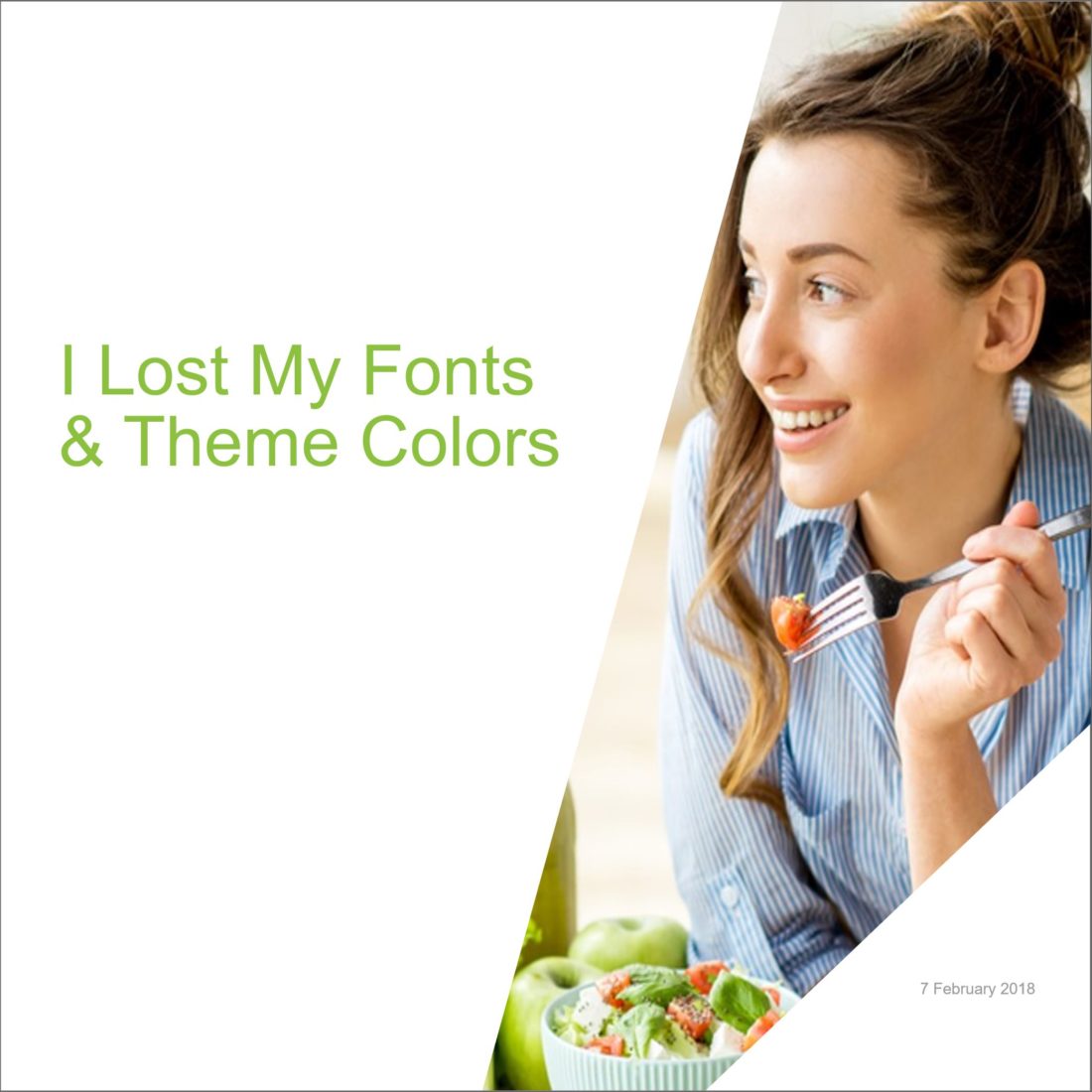
PowerPoint Loses Fonts and Theme Colors when Changing Sizes
On two separate occasions recently, I needed to change the slide size for a presentation. Once, when the client required both the standard 4:3 slide size and the widescreen 16:9 format and again, when I was correcting an old template created in PowerPoint 2013 (when Microsoft set the default widescreen dimensions to 5.625” X 10”) to the correct slide dimensions of 7.5” X 13.33”.
Here’s a before shot of an example slide.

Before Slide: Before theme shown colors at right
Here’s what the slide looked like after I applied Design > Slide Size > Custom Slide Size > Slides Sized for: > Widescreen and Design > Slide Size > Custom Slide Size > Slides Sized for: > Width: 13.33” X Height 7.5”

I lost my theme colors and theme fonts.
When I reached out to my colleagues, fellow PowerPoint MVP, Julie Terberg of Terberg Design, reminded me that this is caused by the original PowerPoint theme variants. When saving a presentation as a .pptx, variants are not stripped out of the template, so when you change size you get a variant theme. Clear as mud?*
Solution: Save As .potx
And the solution is quite simple by just following these steps:
- Take your template and save as a .potx
- Close the .potx
- Open same .potx file and change the slide size to Widescreen (because now the variants are stripped out)
Solution: Use Resize Add-in from PPTools
Fellow PowerPoint MVP, Steve Rindsberg of PPTools, has made this conversion process even simpler. With the guidance of PowerPoint MVP, Echo Swinford of Echosvoice, Steve was able to create the Resize add-in.
You don’t get anything quite like the Maximize / Ensure fit option that PowerPoint gives you; Resize automatically uses Ensure Fit. On the other hand, it lets you resize to pretty much any size/aspect ratio you like. Numerous sizes are built in (true letter size and A4 size, for example) and you can add your own custom sizes, complete with special margins.
But fonts don’t change, colors stay put.
And, elements on the slide master/layouts get resized, not distorted the way they do in PowerPoint. It’s completely worth the $39.95 price (Presentation Guild members get a 25% discount)!
*What is a Theme Variant, anyway? Check it out here: “Add colors and designs to my slides with Themes”



